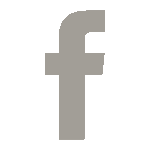Smartphone apps can be a boon for event planners looking to boost attendees’ experience and information access. Crowdcomms Asia’s Jeremy Ducklin shows you how

THE WORLD of smart phones can be a maze, but it does not mean your convention or event has to be. Any smartphone with access to an Internet browser can give your attendees a chance to navigate around an event and to comment and interact in real time.
Event apps typically include interactive maps, updateable schedules, exhibit guides, session notes, sponsor banners, exhibitor lead tracking, social media and much more. But perhaps more importantly the best apps offer the chance to start and continue conversations between you and your attendees, and between attendees themselves.
Imagine getting instant feedback to whether a speaker has made an impact on the audience, or running live audience response questions as the conference unfolds – all of which appears on every attendees smartphone, making interaction easy, fun and immediate.
Apps can be cost effective and green, allowing you to reach your audience without having to print reams of costly programmes. Plus, you can increase ROI via lead generation and direct marketing that have concrete analytics and metrics behind them – all collected on the spot.
Even without benefits such as reducing cost, increasing brand awareness and facilitating networking, one of the main impacts of event apps is giving your attendees a great experience and easy access to your content on their own phones long after the event is over.
Here are some tips on making sure you get the most out of the technology:
![]() Promote the app: Attendees need to know an app is available and how to access it. Promote your app on the conference website, in marketing and registration communications and with signage at the event. Have a dedicated hotspot area so attendees can go there and download it.
Promote the app: Attendees need to know an app is available and how to access it. Promote your app on the conference website, in marketing and registration communications and with signage at the event. Have a dedicated hotspot area so attendees can go there and download it.
![]() Know your venue: Make sure your venue has adequate Wi-Fi and/or 3G coverage. Although some apps will work offline, most include some components that require connectivity.
Know your venue: Make sure your venue has adequate Wi-Fi and/or 3G coverage. Although some apps will work offline, most include some components that require connectivity.
![]() Understand the updates: Make sure that updates to the app take place in the background. If they don’t and there is congestion on the network, attendees may not be able to open the app to access information they may need at a moment’s notice, such as room details for their next session.
Understand the updates: Make sure that updates to the app take place in the background. If they don’t and there is congestion on the network, attendees may not be able to open the app to access information they may need at a moment’s notice, such as room details for their next session.
![]() Is it compatible?: Find out how easy it will be for attendees to access the app. Many corporates issue Blackberrys to their employees, but don’t allow external apps to be downloaded on them. A mobile web application will be the app of choice for most corporate Blackberry users.
Is it compatible?: Find out how easy it will be for attendees to access the app. Many corporates issue Blackberrys to their employees, but don’t allow external apps to be downloaded on them. A mobile web application will be the app of choice for most corporate Blackberry users.
![]() Check your timelines: If you are building a native app, which is downloadable from an app store, do note that app store approval process times can vary. You usually need to build a separate app for each mobile platform (e.g. android), which can add eight weeks or more to development time.
Check your timelines: If you are building a native app, which is downloadable from an app store, do note that app store approval process times can vary. You usually need to build a separate app for each mobile platform (e.g. android), which can add eight weeks or more to development time.
![]() How do you make last minute changes?: Access to a content management system (CMS) to make last minute amendments in real time is vital, especially when event schedules can keep changing.
How do you make last minute changes?: Access to a content management system (CMS) to make last minute amendments in real time is vital, especially when event schedules can keep changing.
![]() What level of security do you need?: Is your app available to everyone or do you need to password protect your content?
What level of security do you need?: Is your app available to everyone or do you need to password protect your content?
Having bought Congress Rental from Philips in Australia in 2000, Ducklin launched Congress Rental in Singapore in 2006, providing Simultaneous Interpretation Equipment and Audience Response throughout Asia.
Recognising the opportunity for event organisers to benefit from the uptake and capabilities of smartphones and web enabled technology, he set up Crowdcomms, which offers EVAPP, a smartphone event app for conference and exhibition delegates, and EXAPP for exhibitor lead tracking and traditional audience response.
This article was first published in TTG Mice, February/March issue, on page 42. To read more, click here to subscribe.
By Jeremy Ducklin, owner of Crowdcomms Asia.